If you have macos, you should run:
brew install geos
Source distributions
If you want to build Shapely from source for compatibility with other modules that depend on GEOS (such as cartopy or osgeo.ogr) or want to use a different version of GEOS than the one included in the project wheels you should first install the GEOS library, Cython, and Numpy on your system (using apt, yum, brew, or other means) and then direct pip to ignore the binary wheels.
pip install shapely --no-binary shapely
If you've installed GEOS to a standard location, the geos-config program will be used to get compiler and linker options. If geos-config is not on your executable, it can be specified with a GEOS_CONFIG environment variable, e.g.:
GEOS_CONFIG=/path/to/geos-config pip install shapely