 Hi All,
Hi All,
I am new bie in Visual Basic scripting , I started using Visual Basic 2010 for scripting purpose.
Please find the attached screen shot, I have connected to the application using td connect object and after that I should be able to access all the functions from TD object.
Unfortunately VB IntelliSense is not displaying the included functions , I could not find the reason on why it is not displaying the functions in that object.
Please let me know where I am going wrong.
Regards, Srihari