So I have an excel file filled with 10,000 rows of data that is only on one column. The problem is it's not in the correct format. The columns have a pattern of:
"name" "address" "city" "state" "name" "address" "city" "state" "name" ...
but the problem is I need it to be "name" "address" "city" "state". I was wondering if there is a way to do this in Excel or maybe using a script. Any help would be appreciated. Thank you.