I accidentally pressed something and now there are dashed lines before each line of code. How to remove it?
I accidentally pressed something and now there are dashed lines before each line of code. How to remove it?
to turn on/off, do the following:
Edit > Advanced > View white space
or using keyboard shortcut Ctrl+E, S
That's just showing you whitespace by putting dots and arrows where spaces and tabs are.
Press Ctrl+R, Ctrl+W to turn it on/off.