I cannot add jar files into server classpath through eclipse (kepler version), here follows the senario i used
1. Opened the launch configuration of server by clicking Open launch configuration link

2. Added the jar files to classpath from Classpath tab. Then applied and save it by clicking Ok button.
But when i take this configuration tab again i cant find out any jar files previously added.