Using a browser REST client to POST to the activity stream at e.g.
https://connectionsww.demos.ibm.com/connections/opensocial/basic/rest/activitystreams/@me/@all
...with the settings prescribed in IBM Connections OpenSocial API > POSTing new events
...results in the following response:
<error xmlns="http://www.ibm.com/xmlns/prod/sn">
<code>403</code>
<message>You are not authorized to perform the requested action.</message>
<trace></trace>
</error>
What am I missing?
This same approach works nicely on IBM Connections 4.0.
Which setting needs 'switching on'?