This is the way I finally solved it (after many iterations and different implementations). It's a bit tricky but basically you need three things:
- An AsyncTask that gathers meta data
- A scroll listener that tells us when the user has stopped scrolling/flinging
- A clever algorithm that finds any visible row that needs updating and asks the adapter to only update that specific row
This is the way I designed and implemented it:
I wrote in more detail about it here, and please see the github code for the complete imlementation.
private class UpdaterAsyncTask extends AsyncTask<Void, Void, Void> {
boolean isRunning = true;
public void stop() {
isRunning = false;
}
@Override
protected Void doInBackground(Void... params) {
while (isRunning) {
// Gather data about your adapter objects
// If an object has changed, mark it as dirty
publishProgress();
try {
Thread.sleep(200);
} catch (InterruptedException e) {
e.printStackTrace();
}
}
return null;
}
@Override
protected void onProgressUpdate(Void... params) {
super.onProgressUpdate();
// Update only when we're not scrolling, and only for visible views
if (mScrollState == OnScrollListener.SCROLL_STATE_IDLE) {
int start = mListview.getFirstVisiblePosition();
for(int i = start, j = mListview.getLastVisiblePosition(); i<=j; i++) {
View view = mListview.getChildAt(i-start);
if (((Content)mListview.getItemAtPosition(i)).dirty) {
mListview.getAdapter().getView(i, view, mListview); // Tell the adapter to update this view
}
}
}
}
}