Modern answer: textarea sizing is a few lines of ES6 implementable two primary ways. It does not require (or benefit from) jQuery, nor does it require duplication of the content being sized.
As this is most often required to implement the functionality of auto-sizing, the code given below implements this feature. If your modal dialog containing the text area is not artificially constrained, but can adapt to the inner content size, this can be a perfect solution. E.g. don't specify the modal body's height and remove overflow-y directives. (Then no JS will be required to adjust the modal height at all.)
See the final section for additional details if you really, truly only actually need to fetch the height, not adapt the height of the textarea itself.
Line–Based
Pro: almost trivial. Pro: exploits existing user-agent behavior which does the heavy lifting (font metric calculations) for you. Con: impossible to animate. Con: extended to support constraints as per my codepen used to explore this problem, constraints are encoded into the HTML, not part of the CSS, as data attributes.
/* Lines must not wrap using this technique. */
textarea { overflow-x: auto; white-space: nowrap; resize: none }
for ( let elem of document.getElementsByTagName('textarea') ) {
// Prevent "jagged flashes" as lines are added.
elem.addEventListener('keydown', e => if ( e.which === 13 ) e.target.rows = e.target.rows + 1)
// React to the finalization of keyboard entry.
elem.addEventListener('keyup', e => e.target.rows = (elem.value.match(/\n/g) || "").length + 1)
}
Scrollable Region–Based
Pro: still almost trivial. Pro: animatable in CSS (i.e. using transition), though with some mild difficulty relating to collapsing back down. Pro: constraints defined in CSS through min-height and max-height. Con: unless carefully calculated, constraints may crop lines.
for ( let elem of document.getElementsByTagName('textarea') )
elem.addEventListener('keyup', e => {
e.target.style.height = 0 // SEE NOTE
e.target.style.height = e.target.scrollHeight + 'px'
})
A shocking percentage of the search results utilizing scrollHeight never consider the case of reducing size; for details, see below. Or they utilize events "in the wrong order" resulting in an apparent delay between entry and update, e.g. pressing enter… then any other key in order to update. Example.
Solution to Initial Question
The initial question specifically related to fetching the height of a textarea. The second approach to auto-sizing, there, demonstrates the solution to that specific question in relation to the actual content. scrollHeight contains the height of the element regardless of constraint, e.g. its inner content size.
Note: scrollHeight is technically the Math.max() of the element's outer height or the inner height, whichever is larger. Thus the initial assignment of zero height. Without this, the textarea would expand, but never collapse. Initial assignment of zero ensures you retrieve the actual inner content height. For sampling without alteration, remove the height override (assign '') or preserve (prior to) then restore after retrieval of scrolllHeight.
To calculate just the height of the element as-is, utilize getComputedStyle and parse the result:
parseInt(getComputedStyle(elem).height, 10)
But really, please consider just adjusting the CSS to permit the modal to expand naturally rather than involving JavaScript at all.
 .
.