I have succesfully changed the background NSColor of my NSTableView using setBackgroundColor: for both the NSTableView and the NSCell (using tableView: willDisplayCell:forTableColumn:row:). Now, I would like the background to also have this color when scrolling out (either top or bottom), which is currently white as pictured below.
I found this link which seems to indicate the need to subclass NSTableView and implement - (void)drawBackgroundInClipRect:(NSRect)clipRect, any suggestion on that ?
Source : Themeing NSTableView