i am new to iOS platform, i was trying to use google maps for an iOS application. i have found sample in XE5 \RAD Studio\12.0\Samples\MobileCodeSnippets\Location This works but how to i hide the controls on the google maps.
**A)**How to disable google default controls using URL links : To disable the default controls is http://www.w3schools.com/googleAPI/google_maps_controls.asp
I have tried like this
const
LGoogleMapsURL: String = 'https://maps.google.com/maps?q=%s,%s&output=embed';
var
sLatitude ,sLongitude : string;
begin
sLatitude := 'Latitude: ' + '15.4989';
sLongitude := 'Longitude: ' + '73.8278';
WebBrowser1.Navigate(Format(LGoogleMapsURL, [sLatitude, sLongitude]));
end;
but how do i use disableDefaultUI:true to remove the default control and on the maps? i had tried something like this
maps.google.com/maps?z=12&t=m&q=loc:38.9419&style=feature:all|element:labels|visibility:off
no controls
with controls

B) Goodle SDK for Delphi XE4/XE5 or components for Google maps for iOS in Delphi can any tell me how to use google maps in iOS using google maps API? like https://developers.google.com/maps/documentation/ios/
i have found iOS components but they have apple maps