I have setup Hadoop1.2.1 in windows with CYGWIN installed. I have started sshd service. Also started namenode, datanode, mapreduce (job tracker, task tracker). I am able to see the namenode, datanode and mapreduce running status through the following URLs.
When i try connecting the hadoop through eclipse, i am able to.Though i was able to connect hadoop from eclipse, i was not seeing any folders on opening DFS locations. Its displaying as (0) (refer Pic #1 ,
 which i guess no directories/files available. The same i checked with namenode storage (refer Pic #2)
which i guess no directories/files available. The same i checked with namenode storage (refer Pic #2)
Even when i try creating a directory through CYGWIN terminal (refer Pic #4), i was not able to see it in DFS locations in eclipse environment.
That being said, i tried with WordCount example, by setting the input path and output path as follows, // specify input and output dirs
FileInputFormat.addInputPath(conf, new Path("Input"));
FileOutputFormat.setOutputPath(conf, new Path("Output"));
When i run that in HDFS location from eclipse, i was getting the following exception
13/10/30 06:52:44 ERROR security.UserGroupInformation: PriviledgedActionException as:Administrator cause:org.apache.hadoop.mapred.InvalidInputException: Input path does not exist: hdfs://localhost:47110/user/Administrator/Input org.apache.hadoop.mapred.InvalidInputException: Input path does not exist: hdfs://localhost:47110/user/Administrator/Input
Questions:
Why i am not able to see the directory that i created through CYGWIN terminal and any folders for that matter?
What does "hdfs://localhost:47110" point to?
Am i getting the above exception since it dont see the directory in datanode?
What is the input path should i set?
Please advice me on this.
Thanks in advance.