I am making a win form in C# and in a few places I need to have a table like this:
I'd like to have this on my form with fixed column names but allow the user to enter in data in any of the rows below the first row that contains column names.
I tried to get a TableLayoutPanel to work for this but I couldn't figure out how to control the column names within the table itself. I am trying to do this in sharpdevelop.