Use the code on http://jsfiddle.net/Ff9JL/. This seems to be what you are looking for. Take a look at the li:after css code.
background-image: -webkit-linear-gradient(right, rgba(255, 255, 255, 1), rgba(255, 255, 255, 0));
background-image: -moz-linear-gradient(right, rgba(255, 255, 255, 1), rgba(255, 255, 255, 0));
background-image: -ms-linear-gradient(right, rgba(255, 255, 255, 1), rgba(255, 255, 255, 0));
background-image: -o-linear-gradient(right, rgba(255, 255, 255, 1), rgba(255, 255, 255, 0));
background-image: linear-gradient(to left, rgba(255, 255, 255, 1), rgba(255, 255, 255, 0));