I have a column with names and a column with numbers:
FirstName Name Number
John Smith 17
John Smith 26
Peter Smith 116
Peter Smith 25
Franck Black 17
Luke Peterson 17
Luke Peterson 37
Names with same FirstName and Name represent the same person. I need to sum the numbers associated with them. I prefer not to use VBA.