I have incredibly hard problem to pinpoint.
I have a project which is not really important here (actually tested it on other project, same thing, and also on another computer, same thing) with typical hierarchy. Within it I use custom views, and also use custom views from my external library (which initially thought is the cause, but it isn't as the same thing happens with custom views within src of the same project). I use some of those custom views inside my xml's defining views. I had a need to debug some operations going on within one of those custom view classes. So I set couple breakpoints, ran the project, and when the runtime hit them I saw this screen:

As you see the debugging is broken although the breakpoint is hit on exact line I put it. I cannot do anything here though, except resuming it or terminating it. All the "step in/out" options are greyed out, and the stack trace for the main thread is literaly gone.
This happens on the Galaxy S4 (i9500) that I aquired lately. I cannot say for certain, but I'm pretty sure on my previous Galaxy S+ (i9001) it did not happen.
More information for you:
My i9500 is rooted with custom kernel flashed. The DDMS screen also does not show any processes that are going on on my device (was deffinetly showing on galaxy s+ I had before):
As you see, the processes are being shown just fine inside an emulator, but there are no processes (the application process for the project, after I run it is being shown there, but nothing else).
As for emulator, same machine (tested on both), same environment, same projects, and no problems with debugging it whatsoever:
As you see, everything is perfect over here.
Another important information is that it only happens (from what I see) when xml views are being processed. When I create a reference to one of my custom views manually, debugging works as expected on both the emulator, and the device. So far, it only happens when the breakpoint is being hit when the xml view is being processed.
The last piece of information is that my Device Chooser when I deploy application, shows empty space inside the Debug column. I don't know if it's relevant or not.
I've lost almost 5 hours now looking for solution of this problem (and the cause) on the web, without any luck.
From all the circumstances, it seems the problem is with galaxy s4 I have, not with the computer, or the IDE, or the project itself, but the question is, what is the problem. Tried reinstalling samsung drivers, tried uninstalling those and installing PDA.net drivers alone. No help.
If anybody of you will be able to figure out this puzzle, you are God. Besides that, you will have my deepest gratitude, as this issue is driving me nuts.
ps. I have all the android SDK's up to date, and eclipse plugin as well.