I want to put QLabel into QToolBar. I do that but the QLabel changes QToolBar size, and does not fill it, see the first image below. What I need is make QLabel fill the QToolBar and resize the image, to be the same size as QLabel and QToolBar.
screenshot of what I want to happening:
I'm working with Qt 5.1, MinGw 4.8, and image type is .gif.