I have two saved queries in my database called Free_Cash_Flow and Quarterly_Growth_Rates. They are shown here:
Free_Cash_Flow:

Quarterly_Growth_Rates:
When I use this code:
SELECT * _
FROM Free_Cash_Flow AS C _
INNER JOIN Quarterly_Growth_Rates AS G _
ON (C.Ticker = G.Ticker) AND ((IIF(C.Period = 4, C.Year + 1, C.Year)) = G.Year) AND ((IIF(C.Period = 4, 1, C.Period + 1)) = G.Qtr)
This is returned:

The column Free_Cash_Flow is blank. But as you can see in the Free_Cash_Flow table, there is data in that column. Why is is not being pulled into the new table? I run this query with other tables of similar format and everything works great. Any suggestions?
Additional Info
I'd like to add that the Free_Cash_Flow column is populated using an equation in the SQL statement of its respective saved query. I think this may have something to do with my problem. I'm really stuck here and I desperately need to figure this out.
Here is the code containing the SQL statement used for the Free_Cash_Flow saved query:
Variables:
Dim Calculation = “Free_Cash_Flow”
Dim Formula = “(SELECT (SUM(su.Net_Cash_Flow_Operating) - SUM(su.Capital_Expenditures)) _
FROM (SELECT Ticker, [Year], Period, Net_Cash_Flow_Operating, Capital_Expenditures _
FROM Cash_Flow_Statements UNION ALL SELECT Ticker, [Year] + 1, Period - 4, Net_Cash_Flow_Operating, Capital_Expenditures _
FROM Cash_Flow_Statements) su _
WHERE su.Ticker = c.Ticker AND su.[Year] = c.[Year] AND (su.Period Between c.Period - 3 And c.Period))”
Dim Where_Statement = "WHERE i.Period < 5"
SQL Statement:
"CREATE PROC " & Calculation & " AS SELECT i.Ticker, i.[Year], i.Period, " & Formula & " AS " & Calculation & " _
FROM (Income_Statements AS i _
INNER JOIN Balance_Sheets AS b _
ON (i.Ticker = b.Ticker) AND (i.[Year] = b.[Year]) AND (i.Period = b.Period)) _
INNER JOIN Cash_Flow_Statements AS c ON (b.Ticker = c.Ticker) AND (b.[Year] = c.[Year]) AND (b.Period = c.Period) " & Where_Statement & ""