I am working on a MeteorIntegration (feature) branch that is published. I did a git push assuming the push was going to the checked-out branch MeteorIntegration:
And now I see the following on both master and MeteorIntegration branches.
I read github documentation: Closing a pull request and Tidying up Pull Requests but that didn't help, possibly because I am not dealing with a pull request here?
How do I get rid of this compare & pull request?