I am having trouble figuring out how to add a circle to a square shape in xml.
<shape xmlns:android="http://schemas.android.com/apk/res/android" android:shape="rectangle" >
<solid android:color="#00000000" />
<stroke android:width="2dip" android:color="#E68C7C"/>
<padding
android:bottom="5dp"
android:left="5dp"
android:right="5dp"
android:top="5dp" />
I am setting the above xml as the background to a textview. That part works fine. I am trying to draw a circle in the bottom right corner of the the square as shown below.