I am working with Team Foundation Server plug-in for Eclipse Version 11.0.0.
I have several Eclipse workspaces and several TFS workspaces. Is it possible to associate a TFS workspace with an Eclipse workspace?
I see that mapping local folder does not work for this purpose – the workspace remains the same