I have a website that incorporates a logo in to the header. This logo has a background that is the same colour as the background of the header, yet in Firefox the colour is different.
I can find various articles alluding that the 'colour profile' being the culprit, but I cannot find out how to fix this issue.
Quite why anyone would think that changing the colour of an image is the way forward I don't know, but it looks very poor, so I'd be grateful for some suggestions on how to fix this.
To create the original image I used GIMP, and it has been exported as a PNG.
Here is a section of the header so that you can visually see what I mean -