I have tooltipster setup to show my validation messages and by far they work well except for one case. I have a set of radio buttons and picking Yes from Yes/no is mandatory.So I have setup a jquery validation method for the same .When I debug through firebug I can see the validation happening but the message that gets flashed is next to the Yes option and it kind of masks the No option completely as it is on top of it.
Here is how it looks
here is how my tooltipster config looks for the radio buttons
$('#iWatchEnabled').tooltipster({
trigger: 'custom', // default is 'hover' which is no good here
onlyOne: false, // allow multiple tips to be open at a time
position: 'right', // display the tips to the right of the element
theme: '.tooltipster-shadow',
left:' 850px'
});
The last left:'850px' is an attempt to overwrite the position that I see via firebug.
Here is the firebug details for the tooltip for the radio button
<div class="tooltipster-base tooltipster-shadow tooltipster-fade tooltipster-fade-show" style="transition-duration: 350ms; animation-duration: 350ms; width: 298px; padding-left: 0px; padding-right: 0px; top: 125.5px; left: 675px;">
<div class="tooltipster-content">Application has to be onboarded as a pre-requisite</div>
<div class="tooltipster-arrow-right tooltipster-arrow" style="">
<span style="border-color:rgb(236, 236, 236);"></span>
</div>
</div>
Any help in resolving this would be great.It looks a seemingly trivial issue but I have quite some time in trying to get this right but nothing to show for it.