I am using this code to open process in remote machine:
Process process = new Process();
ProcessStartInfo psi = new ProcessStartInfo(@"D:\tools\PsExec\PsExec.exe");
psi.UseShellExecute = false;
psi.RedirectStandardOutput = true;
psi.RedirectStandardError = true;
psi.RedirectStandardInput = true;
psi.WindowStyle = ProcessWindowStyle.Minimized;
psi.CreateNoWindow = true;
psi.Arguments = "\\\\192.168.0.100 -u user-p pass D:\\app.exe";
process.StartInfo = psi;
process.Start();
on the remote machine i can see that the process start but i cannot see my Application GUI.
Double click on the exe will open the GUI