I have a workbook that has thousands of defined name regions located in various worksheets. I'm trying to extract them all and line them up in another workbook.
Most of the defined name regions are 1 row tall (and hundreds of cols wide)... but a few are 3-4 rows tall.
So for example,
Name1
10 5 10 12 30 10 12 10 5 10 12 30 10 12 ...
Name2
10 11 10 12 30 10 12 10 11 10 12 30 10 12 ...
10 11 10 12 30 10 12 10 11 10 12 30 10 12 ...
10 11 10 12 30 10 12 10 11 10 12 30 10 12 ...
For instances where the region is more than one row tall, I'd like to collapse it to a single row by taking the SUM of the entire column.
So Name2 would be copied to the new workbook as the following:
30 33 30 36 90 30 36 30 33 30 36 90 30 36
I have some VBA/VBS written that works perfectly (and fast!) for cases where the region is 1 row tall, but I'm not sure how to handle summing the taller regions in an efficient way.
What's the best way to fill in the question marks below?
My code so far hasn't had to explicitly loop through the cells of a region; I'm hoping that that won't be the case here either. Any advice appreciated!
Dim irow
irow = 0
Dim colsum
'rem Loop through all names and copy over the valid ones
For Each nm in wbSource.Names
'rem Dont copy any name that isnt visible
If nm.Visible = True Then
'rem Only copy valid references that start with "ByWeek"
If InStr(1, nm.RefersTo, "#REF") = 0 And InStr(1, nm.Name, "ByWeek") > 0 Then
'rem Only copy if the range is one row tall
If nm.RefersToRange.Row.Count = 1 Then
wsDest.Range("A3").Offset(irow, 0).Value = nm.Name
wsDest.Range("A3",wsDest.Cells(3,nm.RefersToRange.Columns.Count+1)).Offset(irow, 1).Value = nm.RefersToRange.Value
irow = irow + 1
' rem If the named region is several rows tall, then squish it into one row by taking SUM of each column
elseif nm.RefersToRange.Row.Count > 1 Then
wsDest.Range("A3").Offset(irow, 0).Value = nm.Name
???????????????????????????????????
irow = irow + 1
End If
End If
End if
Next