I want to decrease the timeout time when my ARR server request to back-end server. In IIS settings interface, I cannot find any ARR settings configuration except for ARR cache.
Here is the only related information that I found:
"So in this case we can clearly see that the ARR timeout was shorter than the execution of the request. Therefore, you would want to investigate whether this execution time was normal or whether you would need to look at why the request was taking longer than expected. If this execution time was expected and normal, increasing the ARR timeout should resolve the error."
As stated above, I can increase the ARR timeout. Who knows where to set it?