I am trying to get a feel for adding content to a page with XMLHTTPRequest. I would like to add the results to existing page content say in a second column, but I am not having any luck. I would appreciate a shove in the right direction. Thanks for any help.
<!DOCTYPE html>
<html>
<head>
<style>
#button{
float: left;
}
#team{
float: left;
}
</style>
<title>XMLHTTPRequest</title>
<script src="jquery-1.10.2.js"></script>
<script>
$(document).ready(function(){
xhr = new XMLHttpRequest();
xhr.onreadystatechange = function(){
if (xhr.readyState == 4 && xhr.status == 200) {
xmlDoc = xhr.responseXML;
var team = xmlDoc.getElementsByTagName("teammember");
var html = "";
for (i = 0; i < team.length; i++){
html +=
xmlDoc.getElementsByTagName("name")[i].childNodes[0].nodeValue + "<br>" +
xmlDoc.getElementsByTagName("title")[i].childNodes[0].nodeValue + "<br>" +
xmlDoc.getElementsByTagName("bio")[i].childNodes[0].nodeValue + "<br><br>";
}
//this is the code I would like help with
var team = document.getElementById("team");
team.appendChild(document.createTextNode("html"));
}
}
xhr.open("GET", "team.xml", true);
});
</script>
</head>
<body>
<div id="button">
<button onclick="xhr.send()">Click Me!</button>
</div>
<div id="team">
</div>
</body>
</html>