So I'm trying to take an BufferedImage and convert it into a type File, but ImageIO.write will only let me write the image to a file... I've looked at the source code and can't seem to find a way to convert an Image to a File, that isn't writing it to a file.
// array of puzzle piece images
BufferedImage puzzle_pieces[] = new BufferedImage[num_pieces];
// make the pieces to the puzzle
for (int current_row = 0; current_row < rows; current_row++)
{
for (int current_column = 0; current_column < columns; current_column++)
{
// initializes image array with pieces
puzzle_pieces[count] = new BufferedImage(pieceWidth, pieceHeight, puzzle_image.getType());
// draws the image for each piece
Graphics2D piece = puzzle_pieces[count++].createGraphics();
piece.drawImage(puzzle_image, 0, 0, pieceWidth, pieceHeight, pieceWidth * current_column, pieceHeight * current_row,
pieceWidth * current_column + pieceWidth, pieceHeight * current_row + pieceHeight, null);
piece.dispose();
}
}
// put pieces into array
for (int i = 0; i < num_pieces; i++)
{
//Put pieces into array of type File
}