I'm sorry in advance as maybe this is a dumb and noob question...
I'm using SDWebImage to display pictures in a UITableView in my cellForRowAtIndexPath method, using the classic
[cell.pointPicture setImageWithURL:[NSURL URLWithString:thePoint.imageURL] placeholderImage:[UIImage imageNamed:POINT_DEFAULT_IMAGE]];
(the displayed pictures are light and well compressed jpgs, just some ko, and yes I'm using dequeueReusableCellWithIdentifier of course).
When I inspect my app with "Instrument - Allocations", and just scroll down my UITableView (with 40 cells containing picture, a bit like Instagram), I got a huge amount of memory used ! (see screenshot)
But it seems to be "VM", and especially "VM: CG raster data" from the coreGraphics library.
So the questions are :
- Is it normal?
- Is that a serious problem?
- Is there a way to avoid this?
I'm sorry but after few search on the web I can't find any relevant information concerning the "VM: CG raster data"... Any idea? Thanks in advance !