I have been trying to add adventure works database to my SQL server 2012..I tried to attach the database using SQL Server Management Studio as follows: I Right Clicked on Databases > Attach and clicked Add... > selected the AdventureWorks2012_Data file. and then I Selected the log file and removed the log file by clicking on the Remove button then clicked OK but I still get an error that the header file is not a valid database header file and the FILESIZE property is incorrect ......please help me
Asked
Active
Viewed 4,522 times
0
-
Try downloading it again. Sounds like it may be corrupt download. – Martin Smith Oct 27 '13 at 15:05
-
i also seem to be missing MSSQL11.MSSQLSERVER folder in the C:\Program Files\Microsoft sql Server path .... can you help me with this also..? – Akhil Oct 29 '13 at 16:40
1 Answers
3
As Martin suggested, it may be that the file you downloaded is incorrect. You should download a new copy from here (I wouldn't get it anywhere else):
Once you do, don't use the UI for this. Make sure you copy the .mdf file to your instance's data folder. Then run this code in a query window:
CREATE DATABASE AdventureWorks2012
ON (name = 'AdventureWorks2012_data',
filename = 'drive:\path\AdventureWorks2012_Data.mdf')
FOR ATTACH_REBUILD_LOG;
You will get this "error" message:
File activation failure. The physical file name "drive:\path\AdventureWorks2012_Log.ldf" may be incorrect.
This is just SQL Server telling you that it didn't find the log file; it should still create one for you unless you have other issues (permission denied, lack of space, the same name file already exists, etc).
Aaron Bertrand
- 272,866
- 37
- 466
- 490