I would like to create a custom message box layout to my application.
I want the header to hold the icon next to the window title.
I want the header to have a bottom border ( this can be achieved by CSS I think)
I want this layout to be on all of my message boxes.
Where do I determined the layout of the window ?
I have looked for the window TPL but could not find it...