I have some CSV files that appear OK in Notepad and Excel however seem to have extra line-feeds in them when I view them in VS2010 or Notepad++. When I attempt to process them in SSIS, the files fail with errors like this:
Error: 0xC0202055 at Merge Files, Interface [225]: The column delimiter for column "Column 48" was not found.
Here's a truncated example (there's about 50 columns, and the line-wrap appears to wrap randomly at the same position):
The questions are: how does Notepad and Excel open these files OK (and seemingly ignore the line-feeds)? Is there a way to get SSIS to process these files? Could it be an SSIS setting on code-page etc?