I have a problem where moving the cursor and clicking in text fields causes the page to show a wait cursor and also makes the page very unresponsive.
See this video for an example of it happening.
It only happens in IE7.
I've tried checking where I think it might be sending off ajax requests (thought this could be changing the cursor).
I've checked where I think multiple events may be firing simultaneously and tried commenting it out.
Has anyone seen anything similar happen and can point me in the right direction?
What is IE7's criteria for displaying the wait cursor?