I am trying to write an expression of Count Division based on price as shown in figure
I am doing group column on Division but how can I get exact no. of count in Count Division Column those having price in their division.
I wrote this expression for Count Division column =count(fields!Price.Value) but it's not working.
Can anybody help me?