I just picked up TexturePacker and I dragged my images folder to the window that says, Drag Folder Here. And then all of my images load into this cool image sheet but then I get an error message at the bottom of the screen that says, "21 not fitting sprites - try multipacking, Size: 2048x2048 (16384kB)"
The reason I got TexturePacker is to optimize the graphics in my app. I do have about 48 full size images (1024 x 768) in the file. I'm guessing this is what it refers to. But I can't find any documentation on the TexturePacker site. Any one have similar issues? How should I treat my larger images. There's no way to change these images at this point. I'm running this in Corona Lua if that makes a difference.