I would like to take some metrics of a PHP application under load. To do that , I'm generating a lot of request on my webapp. In the webapp I'm collecting metrics (execution time, API request latency etc...), which are returned to the response via FirePHP headers. In the JMeter plan, I would like to collect those informations and either directly process them to produce a graph or alternatively store them in a log file .
The response headers looks like this :
...
X-Wf-1-1-1-31: 610|[{"Type":"LOG","File":"somescript.php","Line":7},{"duration":"1.7108917236328 ms","notes":{"invokation":["Solr_Connector::exec","somescript2.php line : 42"],"size_download":"2167 bytes","query":"...url data ..."},"name":"[tag1][tag2]SOLR REQUEST 1382626844.906"}]|
X-Wf-1-1-1-32: 611|[{"Type":"LOG","File":"somescript.php","Line":7},{"duration":"1.7011165618896 ms","notes":{"invokation":["Solr_Connector::exec","somescript2.php line : 42"],"size_download":"2590 bytes","query":"...url data ..."},"name":"[tag1][tag3]SOLR REQUEST 1382626844.9079"}]|
X-Wf-1-1-1-33: 611|[{"Type":"LOG","File":"somescript.php","Line":7},{"duration":"1.5978813171387 ms","notes":{"invokation":["Solr_Connector::exec","somescript2.php line : 42"],"size_download":"2452 bytes","query":"...url data ..."},"name":"[tag1][tag3]SOLR REQUEST 1382626844.9097"}]|
X-Wf-1-1-1-34: 610|[{"Type":"LOG","File":"somescript.php","Line":7},{"duration":"1.662015914917 ms","notes":{"invokation":["Solr_Connector::exec","somescript2.php line : 42"],"size_download":"3150 bytes","query":"...url data ..."},"name":"[tag1][tag2]SOLR REQUEST 1382626844.9115"}]|
...
How can I set up the JMeter regular expression extractor in order to extract all the values of the header whose names starts with "X-Wf-" ?