I'm new to vaadin. I came across with a bug that full name is not visible in twin-column component's values. I have very long names inside the left side of the twin-column. I increased the width of the component much as I can. But still some lines are there that not visible full name. I tried to add some css, even that didn't work.
.v-select-twincol-options .v-select-twincol-break-word{word-wrap: break-word;}
I tried with this css line. Any wrong in here? Or any idea to solve this. Please help me on this..
Thank you in advance.
private TwinColSelect createTemplateSelectTwinColumn()
{
TwinColSelect twinColSelect = new TwinColSelect("Related Templates");
twinColSelect.setNullSelectionAllowed(true);
twinColSelect.setMultiSelect(true);
twinColSelect.setImmediate(true);
twinColSelect.setSizeFull();
Collection<File> templates = getTemplates();
Collections.sort((List<File>) templates, new Comparator<File>()
{
@Override
public int compare(final File f1, final File f2)
{
return f1.getName().compareTo(f2.getName());
}
});
for (File file : templates)
{
twinColSelect.addItem(file.getNodeId());
twinColSelect.setItemCaption(file.getNodeId(), file.getName());
}
return twinColSelect;
}
Method where I'm creating the twinColumn inside a FormLayout
