I am having an issue with getting my date TextView to be below my unit TextView when the activity name is too long in the rows for my ListView.
Here is my row layout code for my listview:
<RelativeLayout xmlns:android="http://schemas.android.com/apk/res/android"
android:layout_width="match_parent" android:layout_height="match_parent">
<TextView
android:layout_width="wrap_content"
android:layout_height="wrap_content"
android:text="New Name"
android:id="@+id/activityName"
android:textSize="25dp"
android:layout_centerVertical="true"
android:layout_alignParentLeft="true"
android:layout_toLeftOf="@+id/pound"/>
<TextView
android:layout_width="wrap_content"
android:layout_height="wrap_content"
android:text="unit"
android:id="@+id/unit"
android:layout_centerVertical="true"
android:layout_alignParentRight="true"
android:layout_marginRight="5dp"
android:textSize="20dp" />
<TextView
android:layout_width="wrap_content"
android:layout_height="wrap_content"
android:text="/"
android:id="@+id/slash"
android:layout_toLeftOf="@+id/unit"
android:layout_centerVertical="true"
android:layout_marginRight="2dp"
android:textSize="20dp" />
<TextView
android:layout_width="wrap_content"
android:layout_height="wrap_content"
android:text="Number"
android:id="@+id/number"
android:layout_centerVertical="true"
android:layout_toLeftOf="@+id/slash"
android:layout_marginRight="5dp"
android:textSize="20dp" />
<TextView
android:layout_width="wrap_content"
android:layout_height="wrap_content"
android:text="#"
android:id="@id/pound"
android:layout_centerVertical="true"
android:layout_toLeftOf="@+id/number"
android:layout_marginRight="2dp"
android:textSize="20dp" />
<TextView
android:layout_width="wrap_content"
android:layout_height="wrap_content"
android:text="Date"
android:id="@+id/date"
android:layout_below="@+id/unit"
android:layout_alignRight="@+id/unit"
android:textSize="10sp" />
</RelativeLayout>
My ListView rows look like this:
Question:
How do I get my date TextView to always be below my unit TextView? Also for the pound, number, slash, and unit TextViews to be all on the same line and all above the date Textview. As well as the activityName TextView to be the left of the pound TextView so it does not overlap with the pound, number, slash, and unit TextViews. Like what the walk and exercise rows look like.