I have the following button:
<Button
android:id="@+id/Button_Collect"
android:layout_width="48dp"
android:layout_height="48dp"
android:layout_marginBottom="16dp"
android:layout_gravity="center_horizontal"
android:background="@drawable/CollectButtonShape" />
which looks like this:
which consists of the following background drawable:
<?xml version="1.0" encoding="utf-8"?>
<layer-list xmlns:android="http://schemas.android.com/apk/res/android">
<item>
<shape android:innerRadius="0dp" android:shape="ring" android:thicknessRatio="2" android:useLevel="false" >
<solid android:color="@android:color/transparent" />
<stroke
android:width="2dp"
android:color="#FF27AE60" />
</shape>
</item>
<item android:top="10dp" android:left="10dp" android:right="10dp" android:bottom="10dp">
<shape android:shape="oval">
<solid android:color="#FF27AE60" />
</shape>
</item>
</layer-list>
How do I programmatically change the colors of the ring and inner circle (I need to do this on the the Touch event)???