I'm trying to set a button's display property as table-cell but it doesn't behave like one.
Any help would be appreciated.
jsFiddle Demo (The demo contains a fixed container height, but I need it to work without it).
DOM:
<div class="container">
<div class="item"></div>
<div class="item"></div>
<button class="item"></button>
</div>
CSS:
.container {
border: 5px solid blue;
display: table;
table-layout: fixed;
}
.item {
border: 3px solid red;
display: table-cell;
}
The result:

Edit: I need it to work entirely like a table cell, even without fixed sizes.
Note that some solutions seem to work fine on Chrome but don't work on FF.