I have a report matrix with several columns, where each column shows the same kind of data but with different filters. Specifically, I'm showing some aggregate numbers, but each column shows it for a different time period (one may be daily, another weekly, another for some custom time period, etc). To avoid filtering for time period in each cell expression, I would like to set up some sort of a global filter per column.
At first I thought multiple datasets might be a good answer. I could create a new dataset for each column and filter the query accordingly, and then I could re-use the exact same expression from any particular row for all columns. Realizing that each report table is only bound to one dataset, I started looking for a way to make each column its own table, and just bind them together visually, so that all rows line up and are the same height.
Is there a way to do it this way, or should I try something entirely different? I could have a global dataset that contains all data and then filter per cell, but it seems a lot less efficient. Here is sample raw data and the report I would like to generate. Is there a way to do this without mucking around with the "Date" and comparing it to Today in every single cell?