I am trying to get my SelectedRadioButton from a DataTemplate.
Wpf Inspector showed the Visual Tree:
and in code:
void menu_StatusGeneratorChanged(object sender, EventArgs e)
{
var status = Menu.Items.ItemContainerGenerator.Status;
if (status == System.Windows.Controls.Primitives.GeneratorStatus.ContainersGenerated)
{
var item = Menu.Items.ItemContainerGenerator.ContainerFromIndex(0);
// item is a ContentPresenter
var control = Tools.FindChild<SelectedRadioButton>(item);
control = Tools.FindAncestor<SelectedRadioButton>(item);
}
}
item is a ContentPresenter, see the image of Wpf inspector, I believe from there I must be able to get to the SelectedRadioButton. The variable control is always null.
What am I missing here? I use these visualtreehelpers.