I've got a website that has lots of table cells on it. So the table borders has to be removed from the table.
I did manage to remove the table borders for FireFox and Chrome. But on IE8 the table borders are still showing.
I tried to target IE8 only but still the borders are displaying for IE8. Is there another way I can use to completely remove these borders for IE8
I tried using:
border: 0px solid; |
border-style: none; |
style="border: 0px;" |
This is how it suppose to look:
And this is how this suppose to show on IE8: