For iOS 7, I had status bar problem. For that I solved it by using below code in Appdelegate
if ([[[UIDevice currentDevice] systemVersion] floatValue] >= 7) {
[[UIApplication sharedApplication] setStatusBarStyle: UIStatusBarStyleLightContent];
self.window.clipsToBounds =YES;
self.window.frame = CGRectMake(0,20,self.window.frame.size.width,self.window.frame.size.height-20);
self.window.bounds = CGRectMake(0,0, self.window.frame.size.width, self.window.frame.size.height);
}
All is working perfectly.
Only it gives problem while taking photo.
When I open camera or photo gallery, I still see status bar and because of that I see half of the navigation title as shown below.
Any idea how can I overcome this error?
The problems are :
Photo Gallery/ Camera comes like above image
If I click cancel, my view is shifted 20px up automatically.