Hi I need some help in understand this property/functionality from Android...
Maybe I can looking around for something wrong... but I'm almost sure that I need use the slide down "property" to see the rest of my textview... rigth?
But how? I am not understanding the flow...
public class PrintBtInvoice extends Activity
{
String constActivityName = "PrintBtInvoice";
// ------------------------------------------------------------------------
ScrollView sView = null;
TextView txtIDorder = null;
TextView txt2Print = null;
TextView txt2View = null;
Button btnBack = null;
Button btnPrint = null;
public void onCreate(Bundle savedInstanceState)
{
sView = (ScrollView) findViewById(R.id.scrollView );
txtIDorder = (TextView) findViewById(R.id.txtPBIorderId);
txt2Print = (TextView) findViewById(R.id.txtPBIinvoice2print);
txt2View = (TextView) findViewById(R.id.txtPBIinvoice2view);
btnBack = (Button) findViewById(R.id.btnPBIback);
btnPrint = (Button) findViewById(R.id.btnPBIprint);
...
}
btnPrint.setOnClickListener(new OnClickListener()
{ ... }
}
What I need to do to see the rest of my text2Print??
Changes suggested :)
<ScrollView
android:layout_width="fill_parent"
android:layout_height="fill_parent"
android:id="@+id/scrollView"
android:layout_gravity="center_horizontal" >
<TextView
android:id="@+id/txtPBIinvoice2print"
android:layout_width="fill_parent"
android:layout_height="fill_parent"
android:layout_alignParentLeft="true"
android:layout_below="@+id/btnPBIback"
android:layout_toLeftOf="@+id/btnPBIprint"
android:text="@string/app_blank" />
</ScrollView>