I have a build in our Team Foundation server which gives this warring:
C:\Windows\Microsoft.NET\Framework64\v4.0.30319\Microsoft.Common.targets (610): The OutputPath property is not set for project 'Plugin.DeploymentTool.csproj'. Please check to make sure that you have specified a valid combination of Configuration and Platform for this project. Configuration='Release' Platform='x86'. You may be seeing this message because you are trying to build a project without a solution file, and have specified a non-default Configuration or Platform that doesn't exist for this project.
I can't find any solution or why i get this error. But then i look at the generated zip file, the Binary folder are empty. I have tried to use the x86, x64 and Any CPU, to se if there are are any difference, which there are not.
If i look into the project file, it looks okay.
<PropertyGroup Condition=" '$(Configuration)|$(Platform)' == 'Debug|AnyCPU' ">
<DebugSymbols>true</DebugSymbols>
<DebugType>full</DebugType>
<Optimize>false</Optimize>
<OutputPath>bin\Debug\</OutputPath>
<DefineConstants>DEBUG;TRACE</DefineConstants>
<ErrorReport>prompt</ErrorReport>
<WarningLevel>4</WarningLevel>
</PropertyGroup>
<PropertyGroup Condition=" '$(Configuration)|$(Platform)' == 'Release|AnyCPU' ">
<DebugType>pdbonly</DebugType>
<Optimize>true</Optimize>
<OutputPath>bin\Release\</OutputPath>
<DefineConstants>TRACE</DefineConstants>
<ErrorReport>prompt</ErrorReport>
<WarningLevel>4</WarningLevel>
</PropertyGroup>