So I made a Crystal Report with some custom Group headers(ie. Created a formula field based off database data then used it in a group header). The Formula specifically that seems to be giving me trouble is:
IF {Quote.Field1} = true THEN "Incremental Sales Assist"
ELSE IF {Quote.Field2} = "Yes" THEN "Fulfillment"
ELSE "Sales Assist"
When the report generates it appears to ignore the else.
If you expand the tree where the arrow is with no text next to it, it does provide the correct data that should be grouped with "Sales Assists" I just don't understand why the text is not showing there...Has anyone else encountered anything like this? Is it a crystal bug or can I just not do this? Any assistance is greatly appreciated.