animation-fill-mode:forwards is the correct property to use. Is does not seem to work because the sprite image background has a default background-repeat:repeat, so the last frame you think you are seeing is actually the first frame of the repeated background image.
If you set
background: url("http://files.simurai.com/misc/sprite.png") no-repeat
animation: play .8s steps(10) forwards;
@keyframes play {
from { background-position: 0px; }
to { background-position: -500px; }
}
and run the demo the final frame is now blank - so forwards is doing what it should do. The second part of the solution is to change the final to and steps CSS properties to position the background correctly. So we really need the background to stop at -450px and use 9 steps.
-webkit-animation: play .8s steps(9) forwards;
@keyframes play {
from { background-position: 0; }
to { background-position: -450px; }
}
See demo - I only fixed the Chrome properties. Also here is the sample image in case the original disappears.
.hi {
width: 50px;
height: 72px;
background: url("https://i.stack.imgur.com/ilKfd.png") no-repeat;
-webkit-animation: play .8s steps(9) forwards;
-moz-animation: play .8s steps(10) infinite;
-ms-animation: play .8s steps(10) infinite;
-o-animation: play .8s steps(10) infinite;
animation: play .8s steps(9) forwards;
}
@-webkit-keyframes play {
from { background-position: 0px; }
to { background-position: -450px; }
}
@-moz-keyframes play {
from { background-position: 0px; }
to { background-position: -500px; }
}
@-ms-keyframes play {
from { background-position: 0px; }
to { background-position: -500px; }
}
@-o-keyframes play {
from { background-position: 0px; }
to { background-position: -500px; }
}
@keyframes play {
from { background-position: 0px; }
to { background-position: -450px; }
}
<div class="hi"></div>