I'd like to describe my data table in a R Markdown file using
xtable(data, type='html')
But none of the packages I looked so far seem to be compatible with xtable in html setting, f.i. Hmisc::describe,reporttools::tableNominal.
Does anyone have a solution for this?
Example: Something like Variables Overview with xtable in R but working in Markdown/html.