I am using the mplot3d example which uses PolyCollection for stacking XY-plots, http://matplotlib.org/examples/mplot3d/polys3d_demo.html
However, I am seeing some strange line artefacts in the plots.
- How can I remove the horizontal lines which disappear out of the visible area?
- Is there a better way for stacking XY plot along a depth direction?
The following script produces this plot,

from mpl_toolkits.mplot3d import Axes3D
from matplotlib.collections import PolyCollection
from matplotlib.colors import colorConverter
import matplotlib.pyplot as plt
import numpy as np
zs = []
fig = plt.figure()
ax = fig.gca(projection='3d')
verts = []
# XY data (i.e. "normal line plots")
count = 4
for i in range(count):
xs, ys = [800.0, 900.0, 1000.0, 1100.], [0., 1., 1., 0.]
verts.append(list(zip(xs, ys)))
# Z position (i.e. depth at which the XY plot is drawn)
zs = [0,1,2,3]
colours = plt.cm.Blues(np.linspace(0.2, 0.8, len(zs)))
poly = PolyCollection(verts, facecolors = colours )
ax.add_collection3d(poly, zs=zs, zdir='y')
ax.set_xlabel('X')
ax.set_xlim3d(800,1150)
ax.set_ylabel('Y')
ax.set_ylim3d(0, 4)
ax.set_zlabel('Z')
ax.set_zlim3d(0, 1)
plt.show()