Installation of Google Play services on BlueStacks is failed because of "Incompatible with other application(s) using the same share user ID." What am I doing wrong? Thanks for your time.
Installation of Google Play services on BlueStacks is failed because of "Incompatible with other application(s) using the same share user ID." What am I doing wrong? Thanks for your time.
I had this problem for a long time and the previous answer was largely unhelpful in solving it. I have now found a solution, which I will share. It is the same basic steps as the previous answer describes, but with a failsafe way to remove Google Services Framework and download links.
Use Titanium Backup to remove Google Services Framework (Titanium Backup > Backup/Restore > Google Services Framework x.x.x > "Un-install !").
Install Google Play Services by running com.google.android.gms.apk.
Re-install Google Services Framework by running GoogleServicesFramework_for_install.apk.
Restart BlueStacks (right-click the miniature BlueStacks icon in the taskbar and select Quit, then Start > "Start BlueStacks").
Thank you to Giza Triton for the information and .apk download links.
I meet the same problem with you and I follow these steps.
step 1. Go to Settings > Apps (or Applications) > manage applications and select show All. Then find Google Services Framework and click the Clear Data button. Then click the Force Stop button. then uninstall GoogleServicesFramework.
step 2. Now install successfully Google play services.apk file
step 3. then install GoogleServicesFramework.apk file n restart bluestacks.
NOTE: Bluestacks Restart required. Go to taskbar right click on bluestacks and Quit.
step 4. start bluestacks n again sign in your gmail account. That's it! Enjoy!
P.S : You should Google some APK files Download links.